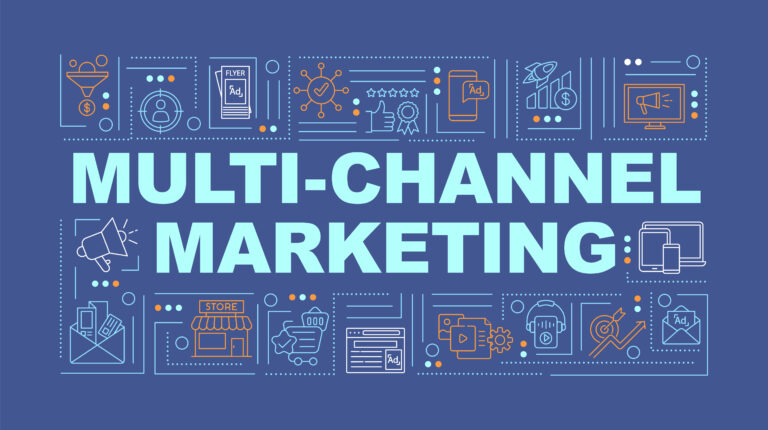Many businesses and agencies that offer social media management as a service love the fact that all business profiles and ad accounts can be stored in one place (insert praise hands). Did you know, though, that there is a pretty major difference between Facebook ads manager and business manager? The wonderful world of Facebook can get confusing for some, so we thought we’d cover these two types of accounts within the platform that we utilize the most. Let’s dig in.
Ads Manager
Facebook ads manager is strictly for managing and creating ad campaigns. When you’re in the ads manager, you can select which individual ad account you’d like to view under your profile or your agency’s profile depending on who owns the ad account. For example, if your agency is an ad account owner, you can add business profiles under that account and create their own ad account under your agency’s. In ads manager, you can also check out ad campaign reports, which are super handy when you’re discussing ad performance with your clients.
There are two types of general “ads,” within Facebook, though. There are actual Facebook ads and boosted posts. Facebook ads manager is, in fact, different than just boosting a post that is already on your Facebook feed. If and when you say you launched an ad, but really just put some money behind a post on your page, you did not really launch a Facebook ad. You can still target your audience with these boosted posts, however, you can not see a report nor can you choose an objective (brand awareness, video views, page likes, etc) with these types of promotions. The sole objective of these types of posts is visibility and engagement with that post. If you’d like to see how specific you can target an audience with regular Facebook ads, check this out.
One other nice thing about Facebook ads manager is that you can filter ads by objective, demographic of the audience, and ad delivery (whether the ad is active, complete, recently complete, etc). If you want to compare how different ads performed, this feature certainly comes in handy!
Business Manager
Facebook’s business manager saves us a lot of time, which is nice. We use it to manage business pages, manage who is an admin on those pages and can even manage ad accounts. We look at it as the hub of all Facebook management. You can request access to existing pages or ad accounts if you don’t already have access. Plus, you can customize employee’s access levels for ad accounts. There are three assets that someone can be assigned to in the business (ads) manager. Those are ad account analyst (can only see ads), ad account advertiser (can edit and manage ads), and ad account admin (can manage all aspects of campaigns). If you don’t have an ad account or business page created, you can create them in business manager, too. In business manager, you can edit permissions for the people you have set up in your account. You can see below all of the categories you can edit.
One other nice thing about business manager is that you can be assured that your accounts are secure, plus you don’t have to friend your colleagues on Facebook before adding them as an admin (even though we love being friends with our colleagues).
For business pages, you can assign your team different accounts, edit his or her permissions, such as page admin, editor, analyst, live contributor, moderator, and advertiser. Perhaps you only want or need someone to see specific information; this is key for this reason!
If you’re not already utilizing these Facebook features, you should start! If you’re not advertising, why not? Do you need help with any of this? Say hello. We’d love to chat.