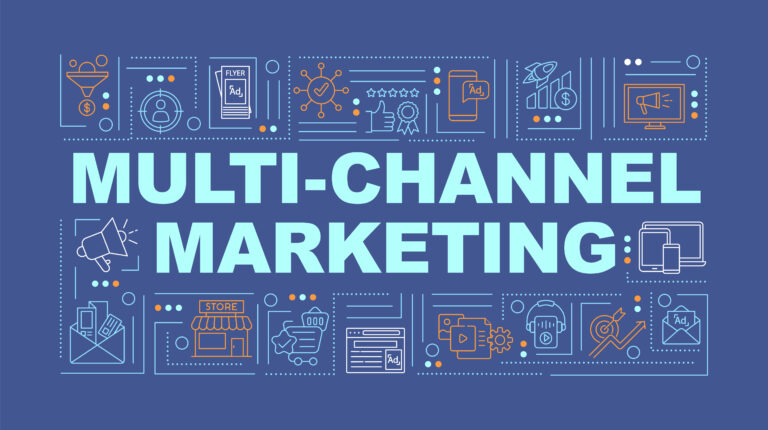As an internet user, you might feel a little uncomfortable (veering toward a lot uncomfortable) when you think about how consistently our online paths are tracked—click to click to click to click, all captured and retained. For marketers or business owners, though, the perspective shifts.
There’s a goldmine of customer insights living within Google Analytics, and we can’t ignore it without putting ourselves at a disadvantage.
Each time you load Google Analytics, the results of an ongoing online focus group unfold, telling you when anonymous participants get intrigued, where their interest was piqued, how long you can hold their attention, and when they get bored enough to bounce. The value would seem incalculable if it weren’t so clearly calculated.
Harnessing the power of web analytics isn’t just helpful to modern businesses—it’s crucial. And Google Analytics is a pivotal tool in that process, rich with comprehensive insights into site performance and user behavior.
The big hitch: Google Analytics is so powerful, it can feel a little unfriendly—or at least unwieldy—especially given how many times the platform has been updated and how often the broader digital landscape shifts.
Need help navigating Google Analytics so you can pull the most out of the data to benefit your business? Here are some basics, with deeper insights to chew on too.
The Necessity of Website Analytics
Some experts like to say that running a business without tracking website analytics is like taking a roadtrip without a map. We think of it more like spending a marketing budget on shipping out thousands of messages in bottles, then ignoring what happens next while expecting business to grow.
Website analytics, tracked regularly and used strategically, can help businesses understand their audience’s behavior, preferences, and pain points, which informs sales, marketing, product development, and customer service. Skipping or ignoring that data leaves us with unnecessarily misguided strategies, poor user engagement, and missed opportunities for growth and improvement. Web analytics provide vital feedback, and that deserves prioritizing.
Quick Introduction to Google Analytics
For the seasoned internet users among us: Remember hit counters? Those site-visitor odometers were like an early version of web analytics, providing limited but concrete data about user behavior.
As the web matured beyond a humble cluster of GeoCities, we got access to more detailed data. Google unveiled Google Analytics in November 2005, initially offering basic insights into website visits and traffic sources. (Fun fact: the “UTM” you see on trackable URLs stands for Urchin Tracking Module, a throwback to Urchin, the analytics tool Google acquired and rebranded just prior to launching Classic Google Analytics.)
Over almost two decades, Google Analytics grew into a sophisticated analytics powerhouse, with in-depth data on user engagement, conversions, and online behavior—an indispensable tool for digital marketers.
Although it has the kind of beyond-brand recognition of Q-tips and Band-Aids, Google Analytics isn’t the only analytics option. Alternatives like Adobe Analytics, Mixpanel, and Heap offer similar functions and cater to different needs and preferences. Google Analytics is, however, a market behemoth—Google products accounted for nearly 70% of the total web analytics market share in 2022, according to Statista.
Companies and digital marketers tend to like Google Analytics’ robust features, integration with Google’s ecosystem, and user-friendly interface. So it’s a go-to, and if you get familiar with just one analytics tool, it’s the one to know.
Dive Into the Google Analytics Dashboard
The Google Analytics dashboard is your welcome mat and the gateway to understanding how visitors interact with your website, what content resonates with them, and where improvements are needed to serve them (and your business) better.
As you explore the interface, you unlock key data points and valuable user insights that can shape confident content strategies, enhance user experience, and guide marketing campaigns.
Dive Into the Google Analytics Dashboard
- Pageviews and Sessions
A pageview is what it seems like: a user loads a page on your website, and a single pageview is logged. A session is a group of interactions on your site within a given timeframe. Digging into this distinction can help you assess user engagement and how well your content strategy is performing. - Bounce Rate
When a user bounces, they leave your site. Your bounce rate reflects the percentage of visitors who load a single page, then bounce. It can reflect how relevant and engaging your content is—a high bounce rate equals unflattering feedback from your users. - Conversion Tracking
If your website is a business tool, you’ll have conversion goals—things you want users to do, like fill out a form or make a purchase. Conversion data helps you follow the actions users are taking on your site, and that gives you insight into how effective your website is in meeting your business goals.
User Behavior
This shows you how users interact with your site, and analyzing that can offer insight into their preferences and decision-making processes.
Using Google Analytics Reports
Reports in Google Analytics offer structured insights into your website’s performance over set periods. By pulling reports, you can monitor trends, user behavior, and the impact of changes you’ve made to your website or marketing strategies.
How often you pull reports might depend on your organization, your goals, how big your data set is, or other factors specific to your business. But by using reports to track and measure data consistently, you start to see trends and stories unfold—and those can help you adapt your digital marketing efforts in an informed way, to align with real user needs and business objectives.
Using Google Analytics for SEO
The most important thing to know about SEO: It’s a process, not an on/off switch. You’ll need to continue optimizing technical SEO and content SEO as you go, and Google Analytics data plays a vital role in refining those tactics. It’s how you know whether what you’re doing is working and where gaps and opportunities lie.
The data you can pull from Google Analytics offers insights into which keywords drive traffic, how users engage with content, and customer behavior on e-commerce platforms. Knowing that behavior shows you how to tailor content development and other SEO efforts for maximum impact.
Advanced Features in Google Analytics
Once you’re comfortable with the foundational functions of Google Analytics, you might start to make use of features that help you pull finer marketing levers. A few useful ones to explore:
Funnel Exploration
This allows businesses to track specific user actions and pathways. You might track a user’s journey from viewing a product to completing a purchase, and that can reveal the effectiveness of various touchpoints.Audience Segmentation
By segmenting your audience into subgroups based on behavior or demographics, you can get targeted insights that can inform more personalized marketing strategies.UTM Tracking
UTM parameters let you directly track the effectiveness of marketing campaigns. By tagging links with UTM codes, you get firm data that shows whether your efforts are driving traffic and conversions.
Real-World Applications of Google Analytics Data
Yes, Google Analytics data shows you what’s happening on your website. But the way you parse and use that data doesn’t have to stay confined to web updates.
Google Analytics insights can inform a range of business decisions both online and offline. In a practical sense, Google Analytics data can be used to:
- Optimize Marketing Campaigns
By understanding which channels and platforms drive the most traffic and conversions, you can allocate your marketing budget more effectively. Example: which social platforms deserve more of your attention? Which social media gardens can you just loosely tend? - Improve User Experience
When you see how users navigate your site and where they drop off, website design and content strategies can grow out of the gaps. - Enhance Product Offerings
E-commerce businesses can use analytics data to understand which products are popular with customers and adjust their inventory and marketing strategies accordingly. Almost any company can use analytics data to inform a deeper understanding of the problems and questions that drive customers to you, and with that, what kinds of new products or services you might develop to solve those problems.
Getting to Know Google Analytics 4 (GA4)
Google Analytics is an ever-evolving tool, with multiple new iterations taking over through the years. Google introduced the latest version, Google Analytics 4 (GA4), in 2020, marking a significant step forward from its predecessor, Universal Analytics (UA).
GA4 illustrates a modern approach to data collection and interpretation, focused on a user-centric model that captures the complexities of cross-platform browsing behavior. Unlike UA, which collected data in a session-based way, GA4 takes an event-driven approach.
Fundamentally, GA4 gives us a more complete and flexible picture of user interactions across websites and apps. One critical difference: GA4’s ability to track users across multiple devices, which paints a more accurate picture of a customer’s journey.
Users have become more focused on privacy, and GA4 addresses that too, putting a stronger emphasis on user consent in response to increasing data protection regulations.
Google sunsetted Universal Analytics in 2023, making GA4 the standard. So to keep collecting data (and to maintain access to old data), GA4 adoption is a must. (If you haven’t upgraded from Universal Analytics to Google Analytics 4, Snapshot’s digital team can help.)
Google Analytics Certification: Taking Data Mastery Further
Digital marketers and business owners looking to deepen their understanding of Google Analytics might want to explore Google Analytics certification—the process pushes you toward GA4 mastery, and the certification backs up your website analytics bona fides.
The process involves passing the free Google Analytics Certification assessment (with a score of at least 80%), which tests knowledge on a wide range of topics related to Google Analytics, from basic principles to more advanced concepts.
Preparing for the assessment typically takes a few days to a few weeks, depending your GA4 experience and familiarity. Most users consider it moderately difficult—it requires a thorough understanding of Google Analytics, both in theory and practical application.
Being certified is a testament to proficiency in one of the most widely-used analytics tools in the industry, but the benefit of this level of mastery goes beyond bragging rights. The more you understand the capabilities of Google Analytics, the more you’re able to use the data to sharpen your marketing efforts and better your business.
The Future of Google Analytics
If you got comfortable with GA4 in 2023, the good news is: You kept up to date. The less-good news: It could (and probably will) change again.
As the digital landscape evolves, so goes Google Analytics. The tool is constantly updated to offer more advanced features and better insights into user behavior. So part of a digital marketer’s job is staying abreast of these changes, continuously adapting your knowledge set, and learning to shift strategies based on current analytics tools and data capabilities.
It’s an ongoing process, but it’s key to maintaining a competitive edge in digital marketing.
Snapshot: A Partner in Strategy and Delivery
If your team could use support tracking and leveraging website data, Snapshot’s digital team is always ready to help, whether that means supporting your marketing team’s digital efforts or acting as your out-of-house marketing department.
Questions? Needs to explore? Contact Snapshot and tell us about your digital marketing plans.