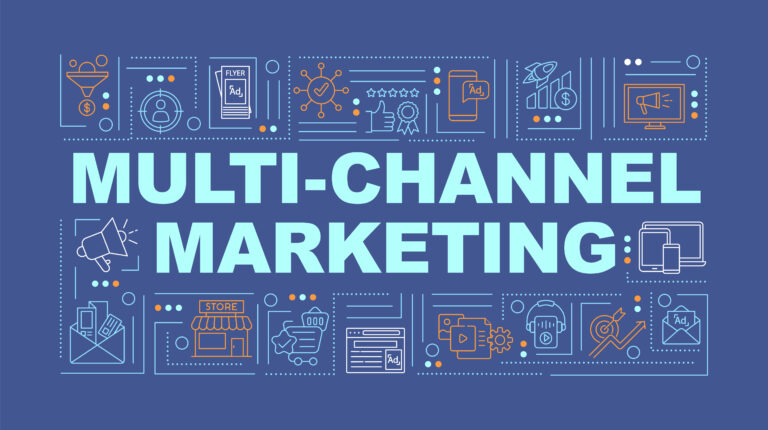The simple truth: No professional should be expected to fudge his or her way through any creative discipline, whether it’s graphic design, copywriting, video editing, or organizing a landing page. But the simple reality: People who work for small businesses (or as solopreneurs) end up wearing a lot of hats.
Your sales chief might be your project manager and your bookkeeper. Your social media specialist may also be your copywriter, video producer, and graphic designer. And they’re both probably trying very hard to do their very best with the resources they have.
Design is a complex discipline that I’ve spent decades learning and refining—there’s no quick blog post that’ll make a seasoned designer out of someone who’s new to the craft. But these quick design tips for non-designers should help you put guardrails in place that can make your visual storytelling feel more compelling, and more complete.
1. Keep it simple.
People often cram too much information in a design space. Simplify your content so that your audience can clearly, easily read and understand what you’re communicating.
2. Be good to your logo.
A brand’s logo is meant to stand out and grab attention. So, when you’re using a logo in your design, treat it with respect. Don’t crowd it or put busy backgrounds behind it. Don’t squash or stretch it beyond its proportions. Balance is key: Keep your logo at a legible size and remember that bigger is not always better.
3. Add character and clarity with typography.
Fonts make a huge difference in any design—and there are millions of font choices, so it can be tricky to find the right font for the job. These guidelines may help next time you’re font shopping:
- Display fonts are for headlines only.
- Script fonts are not for paragraphs.
- A font family of two to three fonts is best.
- (Don’t worry, you can still spice things up with different sizes and weights.)
When you’re designing with text, the goal is to make your content legible as well as attention-getting. Hierarchy helps.
Headlines are largest. Subheads are smaller but still strong; body copy is next. Disclaimers are last. This draws the eye down, starting with the most important information, and it keeps your design from becoming a wall of words.
4. Be considerate with your colors.
Loud, electric color can grab attention, but it can be hard on your audience’s eyes, too. Think strategically about your color palette. Complements and contrasts go a long way.
If you use blues for your base color, use a complementary color like red, yellow, or orange for an accent. (Accents are meant to highlight a limited number of things. Overusing accent colors defeats their purpose and makes your design busy.)
Contrast helps keep things readable. Light colors on top of light backgrounds are hard to see. Greater contrast between lighter and darker colors makes your design more interesting and more effective.
5. White space is your friend.
Think of the elements in your design as people. Everybody needs their own personal space.
Some relationships are closer than others, but nobody likes crowds or being crammed in small boxes. Build in some breathing room for your content and see how much the parts and the whole both shine.
6. Just because it’s cool doesn’t mean it fits.
There are lots of wonderful design tools at our daily disposal, from Canva templates to AI generators. They offer an almost limitless number of free (or cheap) creative options for non-designers. And that can be a little dangerous.
It’s tempting to treat these tools like a smorgasbord, heaping everything that catches your eye onto a content calendar. But it’s important to be strategic and thoughtful about your brand. Ask yourself: “Is that cool template or effect appropriate for the overall story my brand is trying to tell? Does it align with my core branding? Does it feel like it’s from the same family as my web design, logo, and other marketing collateral?”
Flashy effects may look cool in the moment, but they can give your audience mixed signals that, over time, will weaken your brand.
7. Remember who you’re designing for.
Think about your target audience. How do you want them to feel after seeing your designs? What impressions do you want to stick? How long is their attention span?
Start your design with those questions in mind and you’ll deliver relevant and effective designs every time.
8. If you can, call a pro.
Small business owners and entrepreneurs often assume that professional design services are out of reach, budget-wise. But you might be surprised—there are lots of budget-accommodating ways to bring in design expertise, from consulting to customizable templates.
A good marketing agency (like Snapshot) can often recommend solutions to creative problems that fit the size of your business and budget. It just takes a conversation.
Have questions about branding, print design, website design, social media content design, or other design services? Reach out to the Snapshot team—we’re always glad to help!